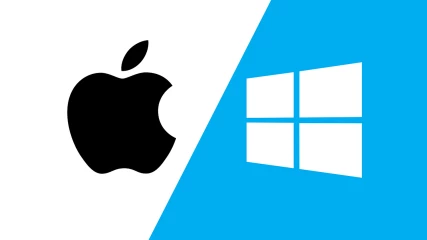Party chat 12 ατόμων σε Xbox One και Xbox App

Η Microsoft, μέσω του blog του Major Nelson, ανακοίνωσε ένα νέο server update για το Xbox One και το Xbox App στα Windows 10 που θα επιτρέπει party chat με 12 άτομα, ανεβάζοντας τον αριθμό από τους 8 που ήταν μέχρι πρότινος. Η αλλαγή αυτή δεν θα έρθει ως software update μιας και θα γίνει από πλευράς Microsoft και θα έχει ολοκληρωθεί μέχρι το τέλος της ημέρας.
Επιπλέον, από σήμερα κυκλοφορεί ένα νέο update για τα Preview μέλη του New Xbox One Experience, με αρκετά νέα χαρακτηριστικά που μπορείτε να δείτε παρακάτω. Τέλος, ο Mike Ybarra ανακοίνωσε πως μετά από μα περίοδο παύσης, θα έρθουν περισσότερα invites για να γίνετε μέλη του Preview προγράμματος.
And yes, more invites are going this week. We will scale to a lot of folks soon. Thanks for being patient as we develop this!
— Mike Ybarra (@XboxQwik) September 30, 2015
- Party text chat adds more communication options. In the New Xbox One Experience, text chat joins voice chat as a way to communicate with your friends. At the bottom of the ‘Your Party’ page, you will see a button to ‘Show text chat.’ This will let you participate in the conversation. Party text chat will also come to the Beta Xbox App for Windows 10.
- A streamlined Game DVR experience. We have combined the functionality of the Game DVR snap app and the former Upload app into one easy-to-use app called Game DVR. In full screen mode, you can use this app to view your game clips and screenshot captures. When snapped, you can use Game DVR to start or stop recordings.
- New animated avatars. They are back and better than ever. You showed us that you are passionate about Avatars with many requests on Xbox Feedback. The new avatars will be animated on your profile and will start showing up in other new places in the new experience. If you prefer a gamerpic, you can easily switch your image.
- Updated menu for quick access to common actions. The menu button on your controller lets you pin an app or game to Home, launch a recently played game, or quit an app or game with just the touch of a button.
- Access new settings in the Guide. Adding to settings already included in the guide, like adjusting the headset volume, you can now turn your console off or restart your console directly from the Guide.
Ακολουθήστε το Unboxholics.com στο Google News για να μαθαίνετε πρώτοι τα τελευταία νέα για τεχνολογία, videogames, ταινίες και σειρές. Ακολουθήστε το Unboxholics.com σε Facebook, Twitter, Instagram, Spotify και TikTok.