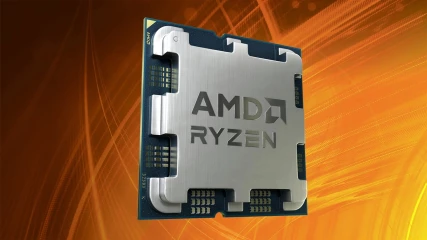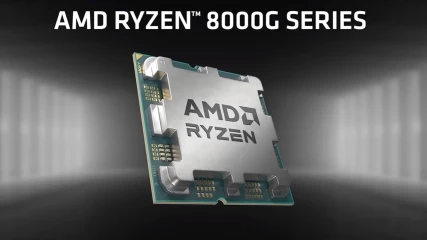Διαθέσιμοι οι Radeon Software Crimson 16.7.2 drivers της AMD

Μετά την κυκλοφορία των drivers Radeon Software Crimson 16.7.1, οι οποίοι έλυσαν το πρόβλημα με την κατανάλωση ρεύματος που είχε η RX 480, η AMD έκανε διαθέσιμους τους drivers Radeon Software Crimson 16.7.2. Η νεότερη έκδοση έρχεται να λύσει το πρόβλημα που υπήρχε στην προηγούμενη έκδοση των drivers, όταν ο χρήστης επέλεγε να κάνει ‘’restore factory settings’’ τα Radeon Settings, με το ‘’Compatible Mode’’ (που είναι υπεύθυνο για την συνολική μείωση ρεύματος της GPU) να μην επιστρέφει στην αρχική του θέση. Επίσης, η νέα έκδοση φέρει βελτιώσεις στην απόδοση του DOOM μέσω του Async Compute και Shader Intrinsics χρησιμοποιώντας το Vulkan API.
Πατώντας εδώ, μπορείτε να κατεβάσετε τους Radeon Software Crimson 16.7.2. Παρακάτω ακολουθούν αναλυτικά τα προβλήματα που λύνουν οι νέοι drivers, καθώς και τα γνωστά προβλήματα που θα λυθούν σε μελλοντικές αναβαθμίσεις.
Fixed Issues
- In the previous Radeon Software Crimson Edition 16.7.1 driver the "Restore Factory Defaults" option under Preferences of Radeon Settings Software would not set the "Compatibility Mode" UI toggle to its default "OFF" value. This is fixed in the Radeon Software Crimson Edition 16.7.2 driver. The "Restore Factory Defaults" options resets all Radeon Settings to their factory default values.
Known Issues
- A few game titles may fail to launch or crash if the AMD Gaming Evolved overlay is enabled. A temporary workaround is to disable the AMD Gaming Evolved "In Game Overlay".
- Radeon™ Pro Duo may experience a black screen in Total War™: Warhammer with the games API set to DirectX®12 and V-Sync enabled.
- DiRT™ Rally may experience flickering terrain in some races when the advanced blending option is enabled in the games settings page.
- Some Overdrive settings may not appear in Radeon Settings for Radeon™ Fury X when in AMD Crossfire mode.
- Dota™2 may crash when using the Vulkan™ API and the user changes resolutions or quality settings.
- Battlefield™ 4 may experience crashes when using Mantle. As a work around users are suggested to switch to DirectX®11.
- Need for Speed™ may experience flickering on some light sources in AMD Crossfire mode.
- Frame Rate Target Control gaming profiles may fail to enable for some games.
- Radeon Wattman may retain settings of an overclock after it has failed. If you have failed an overclock with a system hang or reboot make sure to use the "Reset" option in the Radeon WattMan settings page when the system has rebooted.
- Low frame rate or stutter may be experienced Wolfenstein®: The Old Blood™ on Radeon™ RX 480.
- Assassin's Creed® Syndicate may experience a game crash or hang when in game settings are set to high or greater.
- Disabling AMD Crossfire mode on Radeon™ RX 480 may disable the device in Windows® Device Manager. A workaround is to reboot the system to re-enable the device.
Ακολουθήστε το Unboxholics.com στο Google News για να μαθαίνετε πρώτοι τα τελευταία νέα για τεχνολογία, videogames, ταινίες και σειρές. Ακολουθήστε το Unboxholics.com σε Facebook, Twitter, Instagram, Spotify και TikTok.