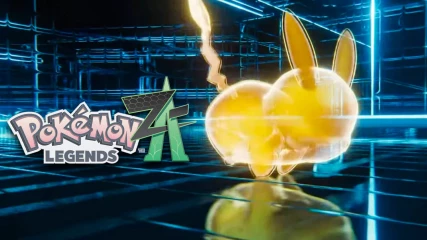4 χρόνια μετά το Switch υποστηρίζει πλέον ασύρματα Bluetooth ακουστικά

Τέσσερα χρόνια και αμέτρητα third-party αξεσουάρ μετά, το Nintendo Switch υποστηρίζει πλέον και επίσημα Bluetooth ακουστικά. Αυτό σημαίνει πως οι παίκτες που θέλουν να χρησιμοποιούν ασύρματα headphones, earbuds ή ηχεία, χρειάζεται μόνο να αναβαθμίσουν την κονσόλα τους στην νέα έκδοση 13.0.0 του λειτουργικού της συστήματος.
Υπάρχει βέβαια και ένα “αλλά” στην υπόθεση. Όσο κάποιος χρησιμοποιεί Bluetooth ακουστικά μπορεί να έχει ταυτόχρονα συνδεδεμένα μόνο δύο ασύρματα χειριστήρια, μιας και αυτά χρησιμοποιούν το ίδιο πρωτόκολλο επικοινωνίας. Τα Joy-Cons θεωρούνται ως δύο controllers, οπότε αν χρησιμοποιείτε το stand για να παίξετε κάπου φορητά με ακουστικά, δε μπορείτε να συνδέσετε και κάποιο επιπλέον ασύρματο controller.
Συνεχίζοντας, η ενημέρωση προσθέτει και μια λειτουργία αναβάθμισης λογισμικού για το νέο dock του OLED μοντέλου που έχει ενσωματωμένη ethernet θύρα, ενώ κάνει αλλαγές και στη ‘Calibrate Control Sticks’ λειτουργία.
Παρακάτω μπορείτε να βρείτε μια αναλυτική λίστα με όλες της αλλαγές και τις βελτιώσεις που φέρνει η νέα ενημέρωση λογισμικού της κονσόλας.
Όλες οι αλλαγές του update 13.0.0 του Nintendo Switch
Bluetooth® audio support was added.
- Headphones, earbuds, speakers and other Bluetooth audio devices can now be connected to with Nintendo Switch consoles for audio output.
- Bluetooth microphones are not supported.
- Up to two compatible wireless controllers can be connected to the console while using Bluetooth audio.
- Bluetooth audio cannot be used while local wireless communication is active.
- Depending on the Bluetooth audio device, there may be some audio delay.
- For more information, see How to Add and Manage Bluetooth Audio Devices.
“Update Dock” was added under System in System Settings for Nintendo Switch and Nintendo Switch OLED model consoles, allowing for software updates to Nintendo Switch docks with a LAN port.
- Dock software updates are not available for Nintendo Switch docks without a LAN port.
- This feature was not added for Nintendo Switch Lite systems.
- For more information, see How to Update the Dock Firmware.
“Maintain Wired Connection in Sleep Mode” was added under Sleep Mode in System Settings.
- When this setting is enabled, consoles with wired internet connections will maintain internet connection even while in sleep mode. This allows for software and DLC to download to the console while it is in sleep mode.
- The setting is enabled by default.
- When this setting is disabled, the console will connect to the internet only periodically, which decreases power consumption.
Note: Consoles that are not updated to version 13.0.0 or later will behave as if this setting is enabled.
The method to initiate “Calibrate Control Sticks” in System Settings was changed.
- From System Settings, go to Controllers and Sensors, select Calibrate Control Sticks, then fully tilt the control stick in any one direction and keep it tilted for a few seconds to begin calibration.
Users can now view whether their wireless internet connection is using the 2.4GHz or 5GHz frequency band under “Connection status” after selecting Internet in System Settings.
Ακολουθήστε το Unboxholics.com στο Google News για να μαθαίνετε πρώτοι τα τελευταία νέα για τεχνολογία, videogames, ταινίες και σειρές. Ακολουθήστε το Unboxholics.com σε Facebook, Twitter, Instagram, Spotify και TikTok.